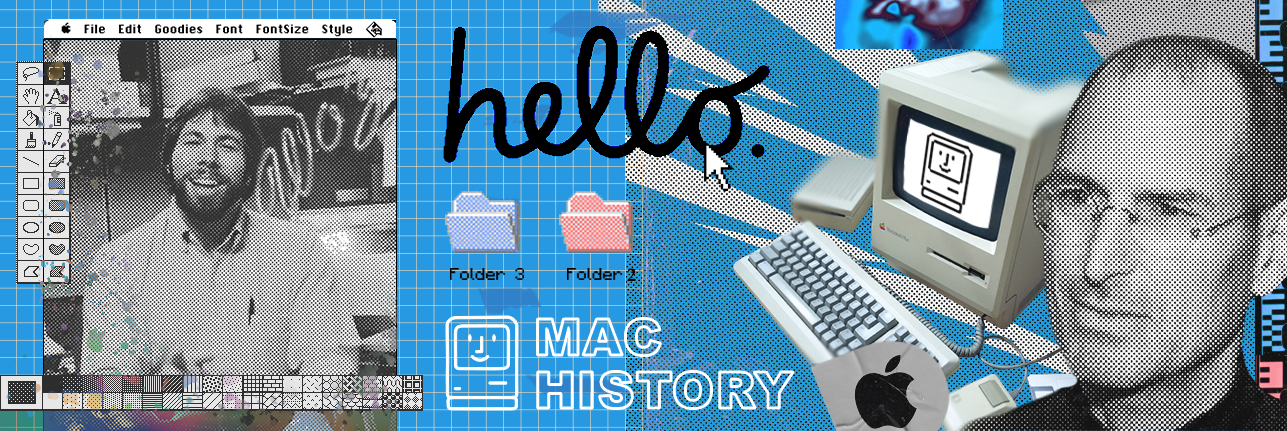A sidebar to the Apple Macintosh review published in Byte, issue 8/1984, pp. 248.
A Second Opinion
The Macintosh is advertised as a 128K-byte machine. In reality, the Finder (Macintosh’s operating system) and other systems software take about 40K bytes. Subtract from this another 40K to 70K bytes for any applications programs that may be in memory and the 128K-byte Macintosh becomes an 18K- to 38K-byte machine. For example, when Mac’s Microsoft BASIC package is loaded on top of the resident software, there is only 13K bytes of space for programs and data left. Similarly, MacWrite, Macintosh’s word-processing program, only allows documents with a maximum size of about 24K bytes. This problem seems to be an inherent limitation in the current design of the Macintosh because there is no way to expand the memory capacity of the machine. When 256K-bit memory chips become available the Macintosh will be upgraded to a 512K-byte machine, enough space for the most ambitious application programs. However, at the time of this writing these chips are only in the development stage. This means that they will not be commercially available before 1985.
Disk Swapping
Closely related to the memory limitations is the problem of “disk swapping.” Because the basic Macintosh system has only one disk drive, transferring data from one disk to another requires that the Macintosh read from the input disk, eject the input disk, and prompt the user to insert the output disk. After sending the data to that disk, it is ejected and the user is told to reinsert the input disk. This cycle is repeated until the data transfer is complete. Initially, this shuffling of disks seemed to be tolerable. At least I thought it was until I attempted to back up a disk with 270K bytes of data on it. It took more than 50 disk swaps and 20 minutes to perform this simple operation. This works out to an effective transfer rate of about 5K bytes per swap. The process becomes even more hectic when the Mac has to consult systems software during the transfer. The user must then swap three disks in and out of the internal drive. Unfortunately, this is precisely the kind of design flaw that will prevent the Macintosh from gaining widespread acceptance in a business environment. Disk backups are absolutely essential to business applications. Therefore, the need for a second drive is a hidden and unadvertised cost of owning the machine.
All things considered, the Desk Accessories (accessory programs that can be run at the same time as another program) are an excellent complement to the Finder. These accessories are available to the user at all times, regardless of the application program that may be resident in memory. This means, of course, that users will be able to cut and paste between diverse application programs. Although not as sophisticated as Lisa’s information-passing capability, the Macintosh currently is the only machine in its price range that provides this feature as a system-resident function. However, sometimes the Finder does its job too well. If there are two or three disk icons present on the desktop, each with a copy of the System Folder, calling up a Desk Accessory such as the Alarm Clock will cause the Finder to request that the disk under which the system was initialized be inserted. The Finder then gets the data pertaining to the Desk Accessory from that disk’s System Folder instead of using the System Folder of the disk that was in the internal drive. After the Finder gets that information, the user must then reinsert the disk he or she was originally working with to display the accessory. Although not a major inconvenience, this procedure does become somewhat aggravating when one wants to do a simple thing like set the Alarm Clock.
Programmers Perspective
Nothing much has been said about Macintosh from the programmer’s point of view. Unfortunately, the reason for this is that there is very little to say. The Macintosh is the only machine in recent history to be offered without a programming language. However, Apple has promised assembly language, BASIC, and Pascal for the Mac. As of April 1984 none of these packages was being marketed. The only language currently available, Microsoft BASIC, is extremely disappointing. Programs written with it will essentially look like MBASIC programs written for the IBM PC. Even when Apple’s language packages for the Macintosh are released, users should not expect to be able to produce application programs that utilize Macintosh features like the menu bar, dialogue boxes, and windows. Because any language that is run on Macintosh will be treated like an application program, these routines will be inaccessible to programs created at a lower level than the application program that uses those features. The Macintosh applications that use those features are being done currently in one of two ways. They are either created on a Lisa and downloaded to the Mac, or two Macs are used in tandem (one for writing the program and the other for running it). Developing software in this fashion can be an expensive proposition.
Although Apple has indicated that programmers will be given assistance in developing application programs for Macintosh, in fact this assistance will be available only to a certain chosen few, i.e. established software houses or individuals who have a proven track record of commercial success. Of course, one can always purchase the technical manual for Macintosh, which presumably contains all of the information regarding the highly touted Macintosh toolbox, and attempt to develop Mac applications from scratch. It can be obtained from Apple for $150. Regrettably, it is unlikely that a “cottage industry” will grow up around the Mac in the same way that one grew around the Apple II. But in spite of its shortcomings, the Macintosh is a significant advance in user-friendly computing.
by J. Edward Chor
J. Edward Chor (1307 West Addison St. Chicago, IL 60613) is an attorney. He received his B.A. in psychology from Eastern Illinois University and his J.D. from Southern Illinois University. His hobbies include reading, sports, and fiddling with machines.