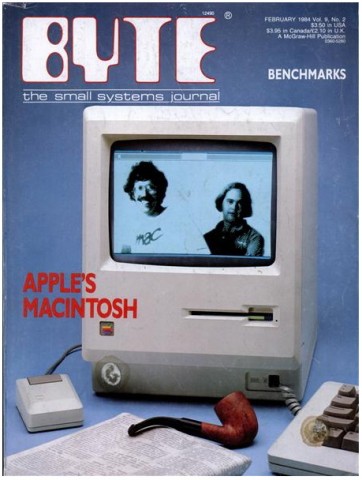
BYTE: How did the Macintosh project begin?
Jobs: What turns on Andy and Burrell and Chris and Bill and Larry and everyone else here is building something really inexpensive so that everyone can afford it. It’s not very many years ago that most of us in this room couldn’t have afforded a $5000 computer. We realized that we could build a supercheap computer that would run Bill Atkinson’s amazing Quickdraw and have a mouse on it – in essence, build a really cheap implementation of Lisa’s technology that would use some of that software technology. That’s when the Macintosh as we know it was started.
Hertzfeld: That was around January of 1981.
Smith: We fooled around with some other ideas for computer design, but we realized that the 68000 was a chip that had a future and had…
Jobs: Some decent software!
Smith: And had some horsepower and enough growth potential so we could build a machine that would live and that Apple could rally around for years to come. So we looked at what the Lisa group was doing and knew that the designers were onto some really hot ideas. They have a lot of very advanced things they want to do with Lisa. Mac basically does one thing at a time as opposed to doing several things simultaneously. The memory-management unit that’s critical for a Lisa application, for example, becomes something we can do without very nicely. Our real goal was to design a great system with just a bit map and based on a 68000 but also a really cheap system. Could we write incredibly great software that wouldn’t chew up megabytes of memory? To do what used to take megabytes in a very tiny machine?
Atkinson: It’s not like we didn’t want a memory manager in it or didn’t want lots of memory or didn’t want hard disks. What we wanted was for lots of people to be able to own these things. We saw something beautiful that we built and we said, “How can we get this out to a lot of people?” Espinosa: It doesn’t matter how great the computer is if nobody buys it.
Xerox proved that. The key thing you’ve got to remember is that back then, if you told anybody you could build a computer using a 68000 with anything under a hundred integrated circuits, they would have said you were crazy.
Kenyon: Most people have twice as many chips just for central processing unit support on the 68000. So nobody had ever conceived that you could build a cheap system…an Apple II chip-count system with a 68000.
Atkinson: We want the most computer that you can get for the least dollars so that the most people can have it. . . and then you can concentrate on making the world’s best software for it.
Espinosa: And you look at this board, and every chip on there is pretty expensive. There’s not a lot of jellybean TTL [transistor-transistor logic] running around, not a lot of little off-the-shelf chips. Everything on there costs $4 to $9 apiece, and that’s expensive for a chip. But we’ve got so few of them; instead of taking up board space with a lot of stuff that you just don’t need and making it unreliable because you’ve got to have connectors and you’ve got all these problems with soldering. If you just carefully pick what chips you want to use and you’ve got somebody like Burrell who’s genius enough to put the right ones together in the right way and make them do things they’ve never done before, then you can come out with something that’s small and inexpensive and incredibly powerful.
Smith: What gets me is that a lot of programmers will have this long laundry list of things they must have before they will sit down and allow fingers to touch the keyboard. I was really lucky because these guys are the best programmers I’ve ever seen anywhere, not just with Apple. They walk around between the Apple divisions, contributing this amazing graphic stuff to Lisa – and then help out on the Mac, too. Everybody had this common goal of making the Mac flexible and general-purpose because we didn’t know what we might want -to do five years from now. We knew the kind of direction we were going, so instead of building in a graphics controller that takes 25 chips and then trying to figure out some way to soup up the architecture so that it actually would work with it, we relied a lot on the processor assembly-language code in ROM [read-only memory]. And it turns out that we can make the whole system go faster by eliminating a lot of the bus traffic that normally slows the machine down.
Jobs: We learned a lot on Lisa. Atkinson: We’re still learning a lot! Jobs: If you read the Apple’s first brochure, the headline was “Simplicity is the Ultimate Sophistication.” What we meant by that was that when you first attack a problem it seems really simple because you don’t understand it. Then when you start to really understand it, you come up with these very complicated solutions because it’s really hairy. Most people stop there. But a few people keep burning the midnight oil and finally understand the underlying principles of the problem and come up with an elegantly simple solution for it. But very few people go the distance to get there.
One of the things we really learned with Lisa and from looking at what Xerox had done at PARC [Palo Alto Research Center] was that we could construct elegant, simple systems based on just a bit map… no character generators… and save tons of chips if we had software fast enough to paint characters on the screen, given the processor. Apple was the first company to figure out how to do that with a microprocessor…and really still is the only company that’s doing it with a microprocessor. That’s what Bill figured out how to do with Quickdraw.
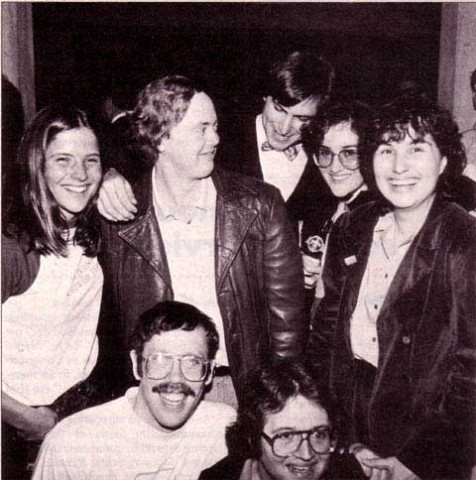
The real reason that we chose originally to use the 68000 was so we could pick up Quickdraw. Macintosh uses the exact same graphic structure and package, the exact same code, as Lisa does. So, by paying a little more for the microprocessor, not only were we able to give the customer an infinitely more powerful chip than, say, an 8-bit chip or one of Intel’s baby micros, but we were able to pick up this amazing software, and that allowed us to throw tons of chips out of this thing. We didn’t have to get special custom text or graphics chips. We just simplified the system down to where it’s just a bit map on the screen, just Bill’s amazing software and Burrell’s amazing hardware, then in between that the other amazing software that we have. We tried to do that in every single way, with the disk and with the I/O.. .rather than slots. When we first started off with Apple II, the variability – how you customize your machine – was with hardware; you plugged in a card. And because we didn’t have any idea what these computers were going to be used for, that variability was very important. But now we have a much greater understanding of what people are using these products for. And the customization really is mostly software now. The way I customize my machine to do what I want is by sticking in a disk more than anything else.
Atkinson: We’ve already built in the hardware that most people want.
Jobs: Right. Most of the options on other computers are in Mac. So Andy and Burrell really came up with an I/O scheme that was serial. We don’t have slots… slots cost a lot of money, they make the box much bigger, and you need a much bigger power supply because you never know who’s going to plug in what. Do you realize that in an IBM PC the video board, just the black-and-white video plug-in card, has got way more chips than the entire Macintosh? Anyway, so the Mac’s got most of the stuff built in. Rather than putting in serial ports that operate at 9600 or 92,000 bits per second, we paid more money and we put in this super chip. We used the Zilog SCC chip that Burrell picked out, and Larry Kenyon and Andy wrote the software to make this chip sing. And it goes up to, what, 230 kilobits per second? Smith: It can go up to a megabit per second with external clock. Jobs: And it does all the asynchronous and tons of synchronous protocols all inside the chip. So we’ve got superhigh-horsepowered serial ports.
Smith: The whole idea is that later on we’ll be able to have logical slots instead of physical slots. We’ll be able to have multiple devices per port; we’ll use a port a lot like the way you have slots in Apple II. But one of the other advantages that Steve didn’t mention is that you don’t have to change the memory map of the computer. Andy and Larry Kenyon worked on the system and the driver software and things like that. They said, well, gee whiz, on the Apple II you keep having the rug sort of changed on you; someone plugs in a new card or, worse yet, on other micros people are plugging in different software and different hardware, and it’s hard to keep track.
Atkinson: You get into incompatible combinations; you just can’t use this card with that card.
Jobs: The other thing about the hardware is that when Apple II was designed, a microcomputer system cost a lot of money to build. I mean, to get a microprocessor and RAM [random-access read/write memory] and ROM might have cost $50, $60. You obviously wanted to share that among the peripherals, which is what the Apple II did, what any slotted system generally does. Now you can buy a microprocessor and RAM and ROM in a single-chip micro for about $4. So giving each of the off-board peripherals its own little microprocessor system is adding $5 to the cost of the peripheral. And the cost for providing them with the bandwidth that’s needed for most of the peripherals that are not on this board is very low. Add a $5 bill to the peripheral, put a single-chip micro in it, and then talk serially, rather than have every single user pay an extra few hundred dollars for the price of the slots that may never get used. Atkinson: One way to look at the bandwidth thing is real simple: if there are 128K bytes, that’s an eighth of a megabyte. There’s 1 megabit in the machine, so the worst transfer you could think of, transferring the entire contents of the machine, takes one second. You transfer the entire contents of the Mac through that serial port in one second.
BYTE: What are the serial connectors?
Jobs: There are two connectors, DB9s…
Atkinson: They’re tricky. They can run anything from 300 baud on up; you can use them as RS-232C or RS-422A.
Jobs: Are you familiar with RS-422A?
BYTE: Just that it’s a high-speed serial standard.
Smith: You can do point-to-point communications at very high speeds with Mac without having to add, for example, a fancy transmitter/receiver thing. We realize RS-232C is an important thing. It’s sort of the industry standard, and a lot of stuff talks that way, but we wanted to allow something a little more whizzy. It turns out that RS-232C was created before the concept of a bidirectional pin was invented, which hampers it with things like not knowing the sex of devices and terminals… .It gets confused as to whether they’re computers or not. We wanted Mac to talk to those devices. We wanted to provide for the future so that, for example, if I ever get a spare moment, I can go back into the lab and make video digitizers and hard-disk interfaces and things like that. When we want the bandwidth, it will be there for the applications that we need to support.
